Monitor, control, and collaborate with students to maintain their learning continuity anywhere, anytime, and keep them on target for success.
Keeping Students Safe Online
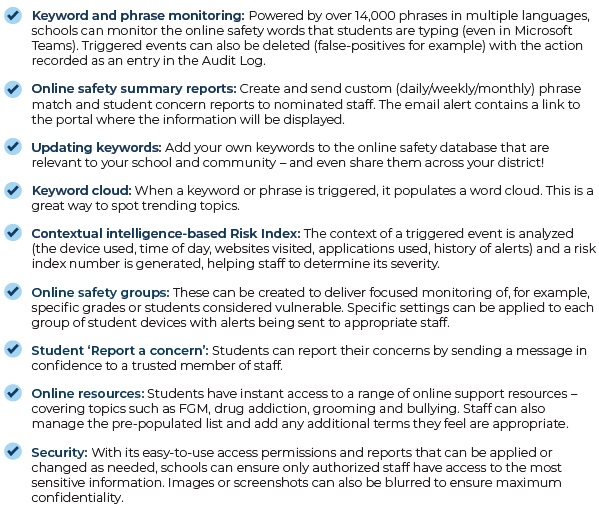
Instruction Mgmt & Monitoring
Teachers:
Connect to students’ devices quicky and easily; Broadcast your screen and audio to explain; Interact with students in real-time; monitor students’ screens in real-time; Gain attention by locking students’ screens for maximum focus; Reset students’ passwords without IT support; Save time by connecting to already-established Microsoft SDS, ClassLink, Clever or Google Classroom platforms.
Technicians: Monitor hardware and software inventory; Control devices remotely and support users; Set restricted websites/application lists; Control USB usage to ensure only appropriate and relevant materials/files access; Use Audit logs to keep track of device activity – logon time and web/app usage, in a chronological view; Send and track AUPs; Set school-wide internet restrictions to set the times certain websites can be accessed; Use power management features for class devices to save energy costs.
Student Online Safety Staff and Parents: Monitor your students’ devices at all times, anywhere; Identify potential risk exposure; Provide timely support and protect your students from cyber victimization and extreme mental health problems.



